Communications Widget
The Communication is a new widget that includes three tabs that provide a central location for all course communication. It is comprised of three tabs: Welcome, Announcements and Discussions. The Communications Widget can be added to any homepage and can be accessed in the Custom Widgets section when customizing your homepage. The Communications widget will remember which tab you were on last. When you return to the course homepage that will remain the active tab until you choose a new tab.
Learn how to customize your homepage.
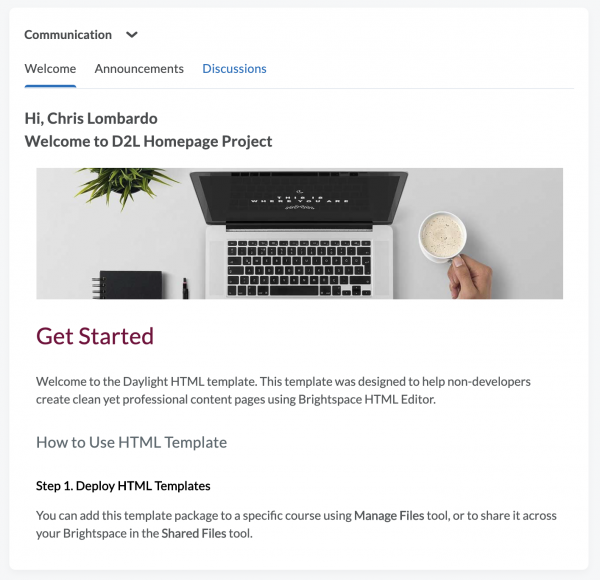
Watch the video:
Welcome Tab:
The Welcome tab provides an introduction to the course and acts as a way-finding tool for quick access to important parts of the course that are critical for success. This widget is connected to a Content item (labeled Welcome Content in the Welcome Module) and can be customized.
Learn more about adding content to the Welcome Tab
Announcements Tab:
The Announcements tab will automatically show the most recent announcements (up to five) and allow you to quickly explore and connect with the information. The Announcements tab will look different for different users. If announcements are not used, instructors will be prompted to create an announcement. Students will not see the Announcements tab if there are not any Announcements.
Instructor View:
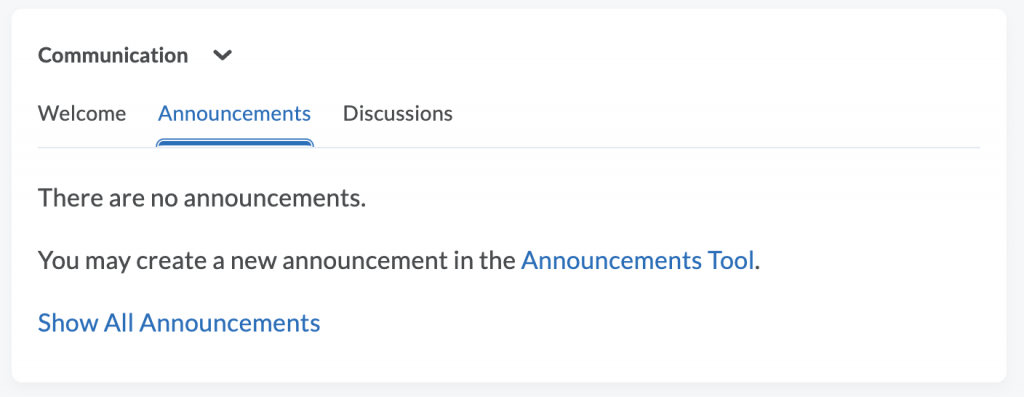
Student View:
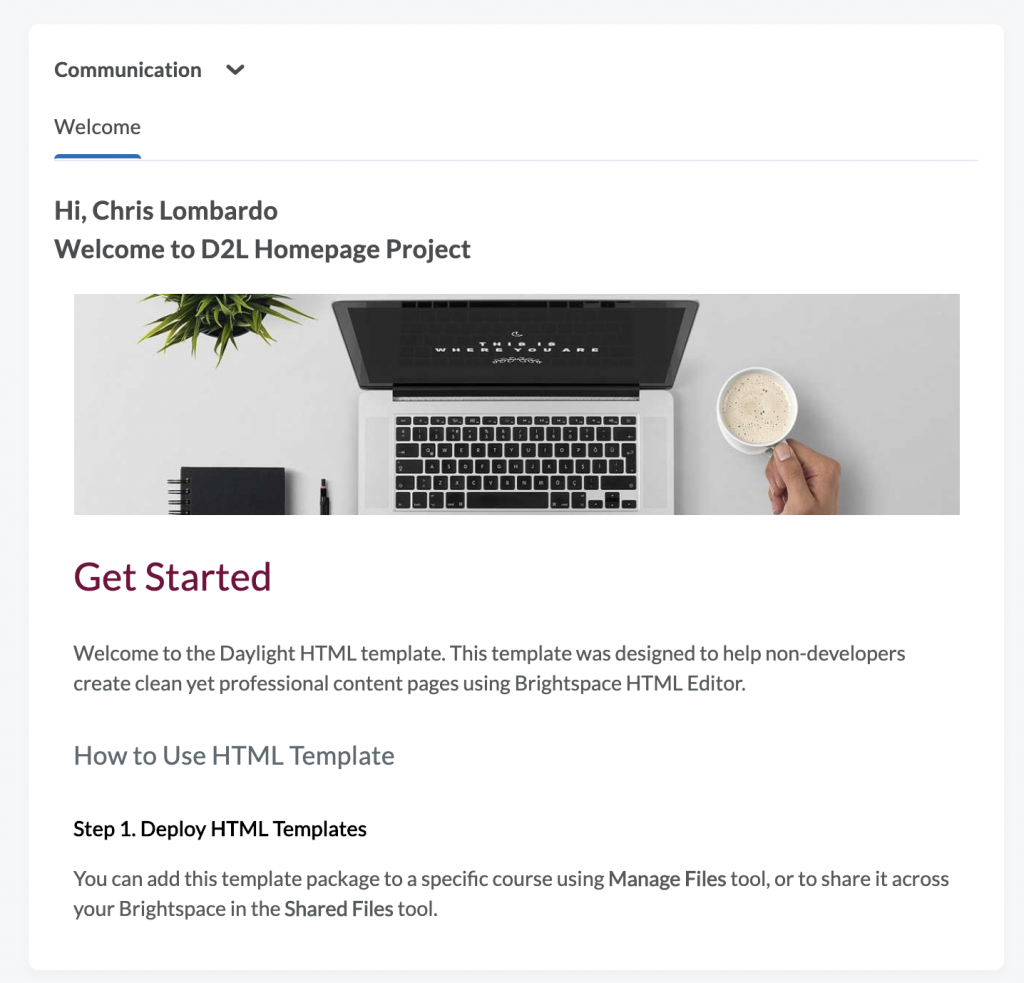
Once announcements are added the tab will automatically show the announcements with a link to view all announcements.
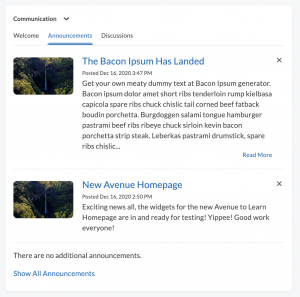
Learn more about how to add Announcements
Discussions Tab:
The Discussions tab works the same way as the Announcements tab and automatically shows the most recent Discussions. Note: The Discussions tab only shows new threads – not new posts. The Discussions tab will also look different for different users. If discussions are not used, instructors will be prompted to create a discussion. Students will not see the Discussions tab if there are not any discussions.
Instructor View:
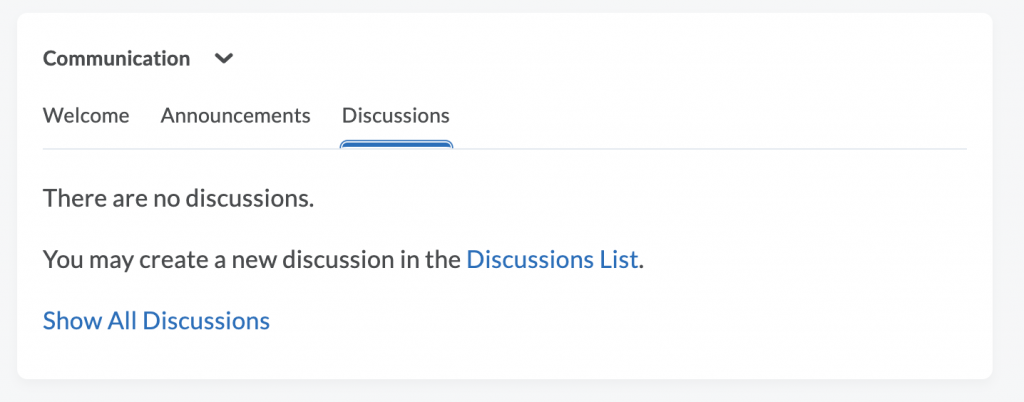
Student View:
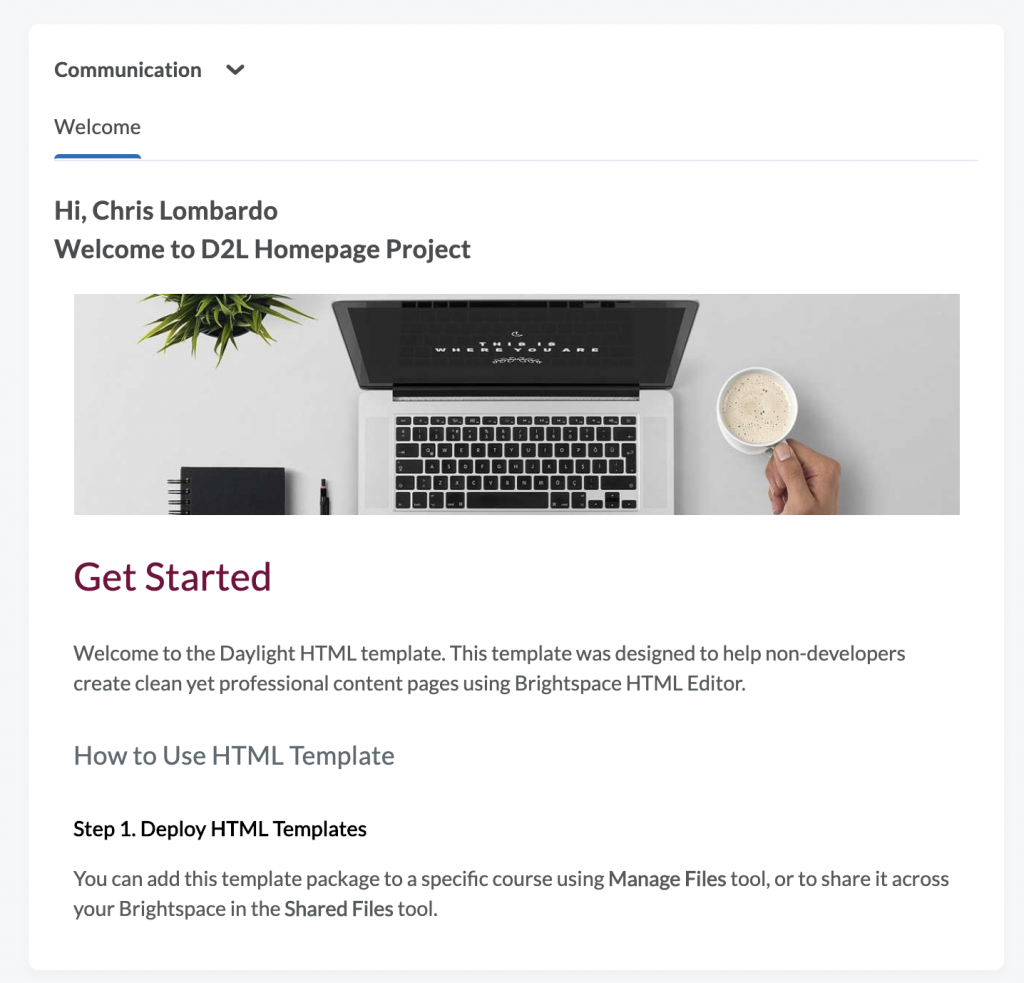
Once announcements are added the tab will automatically show the announcements with a link to view all announcements.
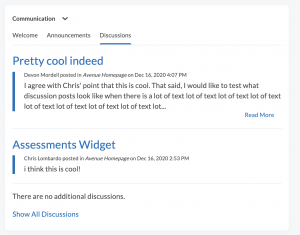
Learn more about how to add discussions
Getting Help
Using the widgets? Share your feedback and let us know what is working or suggestions for improvements.
Need help? The New Widgets landing page provides information about and how to use the new widgets. If you still need help, Request support.
