Regrading a Quiz
If you have manually created quiz questions and used them in a quiz, you might find that upon review, those questions were not worded fairly, or contain errors. To fix this, you’ll have to fix the question as well as re-mark grades.
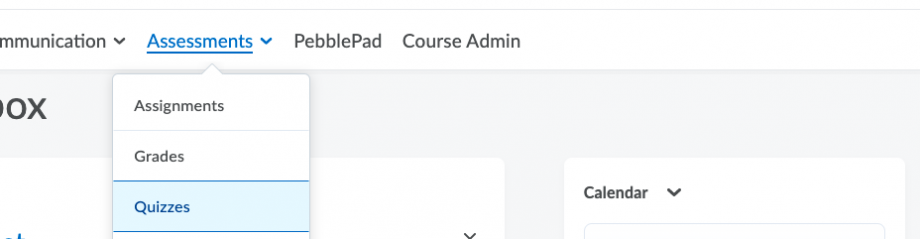
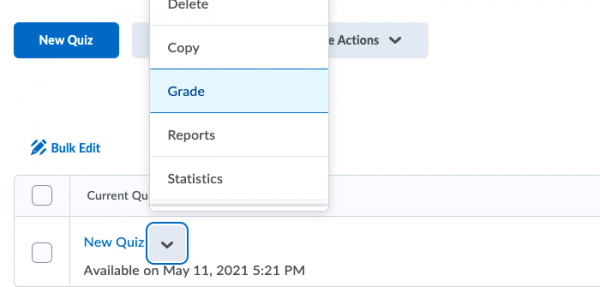
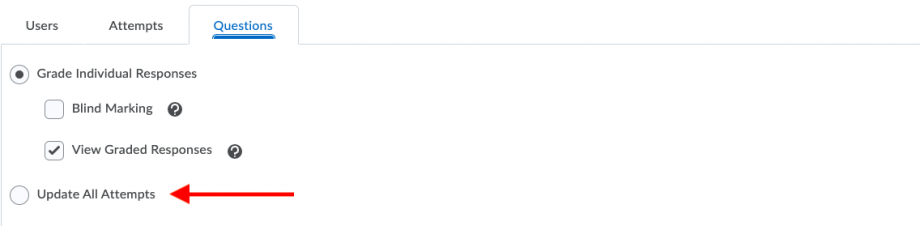
Make sure you edit the question in the question library so if you offer this quiz again, you don’t have to fix it again.
Important: please ensure that the updated scores are reflected in the corresponding grade item, in the grades tool. If it hasn’t updated, refer to https://avenuehelp.mcmaster.ca/exec/manually-transfer-quiz-scores-to-a-grade-item/ to manually transfer quiz scores.
Vendor documentation:
https://community.brightspace.com/s/article/01408512
If you need to regrade individual attempts manually, Go to grade the quiz, click the questions tab, select ‘Grade individual responses’, click the question you want to grade exclusively, show 20 per page, and manually grade each question that has been incorrectly graded:
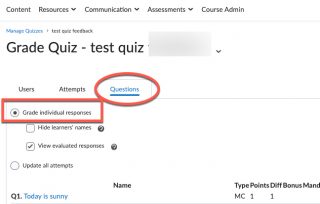
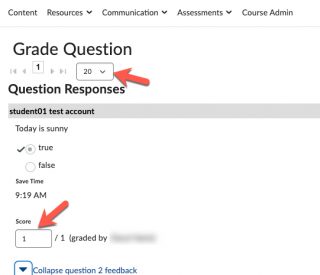
Quizzes FAQ: Hot tips and workarounds (From D2L)
- Can I change the number of quiz points to fix grades?
- How do I change the maximum number of points for a quiz?
- How do I change a quiz question to a bonus question?
- How do I change points for a question on an in-progress quiz?
- How do I delete a question for an in-progress quiz?
- How do I dismiss a quiz question without deleting it?
