Avenue to Learn has its own internal mail system that can send and receive mail to any valid e-mail address. To send and receive Avenue Mail from another email account please follow these steps.
1. From the navbar, click Email.
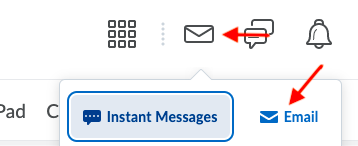
2. Click Settings.

3. Scroll down to Forwarding Options.
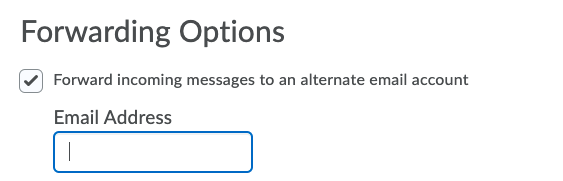
4. Enter the appropriate e-mail address (we strongly suggest your @mcmaster.ca e-mail) and select the appropriate setting for your needs.
- Forward and delete from the Inbox folder will make it appear in Avenue as if you have never received an e-mail. This is the cleanest option, but also could leave an important e-mail in Junk or Spam folders if not checked frequently. You could possibly miss submission receipts or other notifications.
- Forward and mark unread in the Inbox folder will make it appear in Avenue as if you have never read any e-mail.
- Forward and mark read in the Inbox folder is our recommended setting, as it keeps a copy of the e-mail you have been sent on Avenue to Learn, but also forwards that e-mail to your other e-mail account.
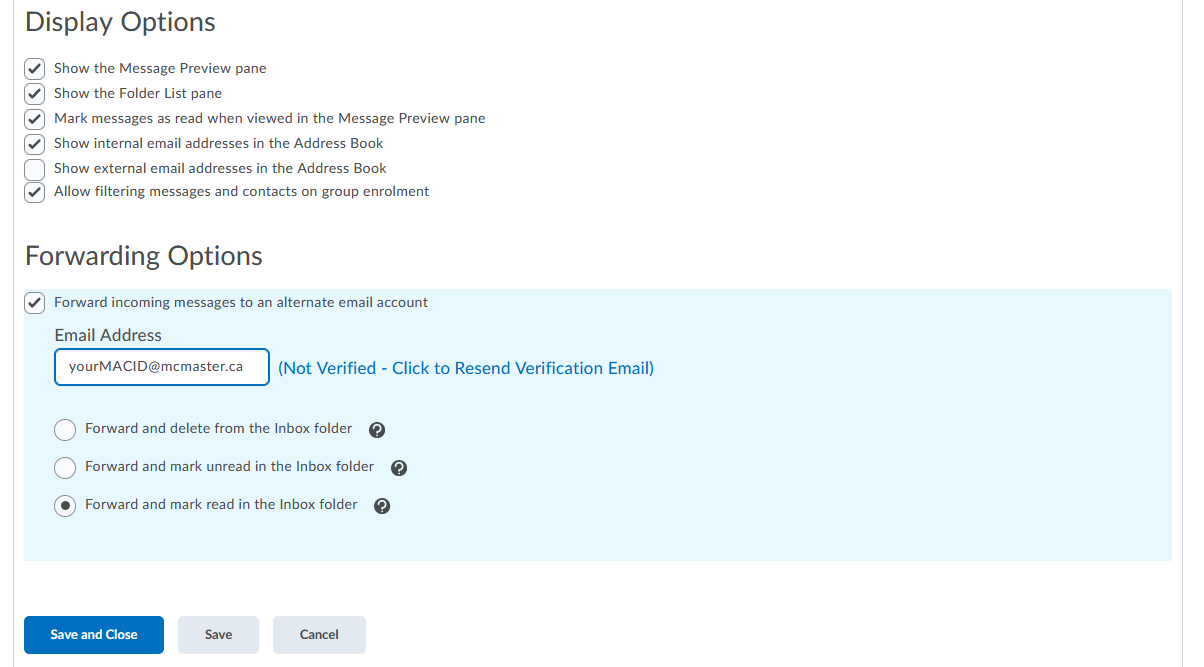
5. Click Save.
