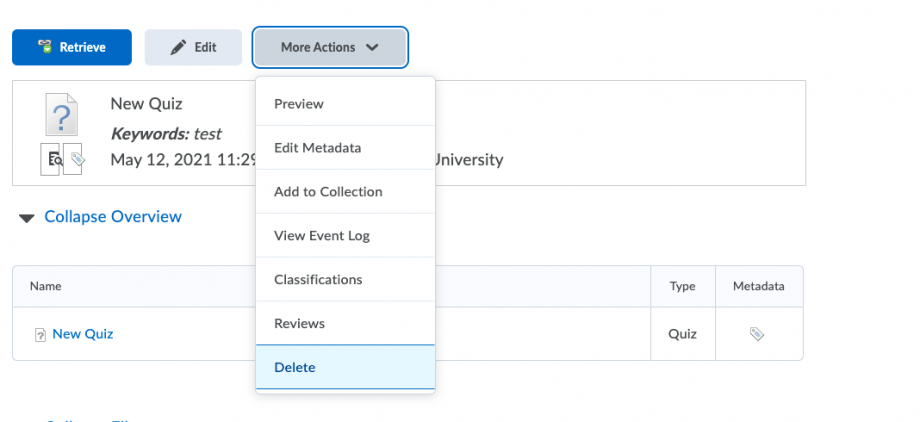When you are deleting objects from the LOR, it’s easiest to access it from the same course as you originally uploaded the object to, that way you have the same permissions as when you uploaded the object. However, these instructions should work everywhere.
1. Choose Resources > LOR which will give you the ability to browse the available repositories available to the course.
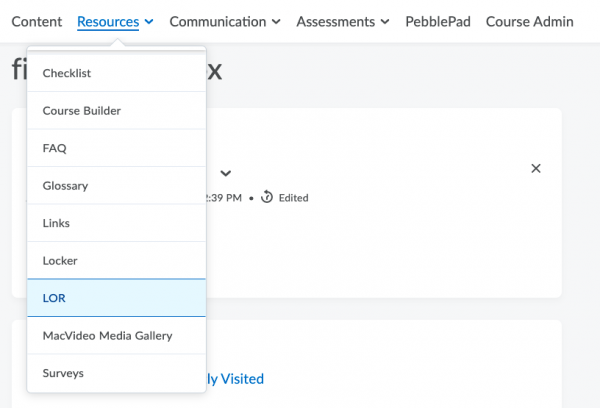
2. When you get to the LOR, you should see on the right hand side My Objects and a list of your objects.
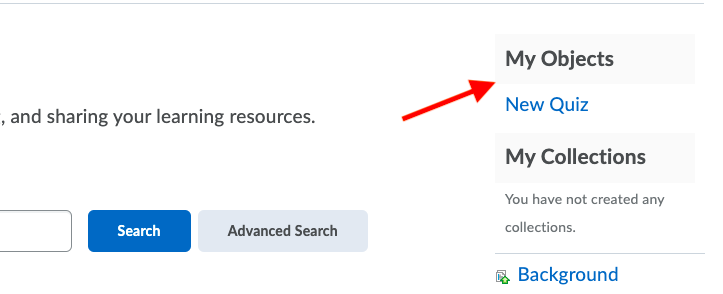
3. Click on the object to then get to a fuller description of the object, then from More Actions button, select Delete.