When you request a course shell for your course, you can develop it without students having access to the course. Instructors must activate the course for students to see the course. This process has to be completed for each offering, each semester.
If your students claim that they cannot see your course, check to see that your course is active. Then check to see if they are enrolled in the Classlist.
To activate a course so that students can participate in your course, follow these steps:
1. Enter the course you wish to activate. Once at the Course Homepage, click Course Admin, in the top righthand corner.
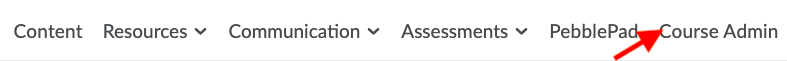
2. On the next page, click Course Offering Information.
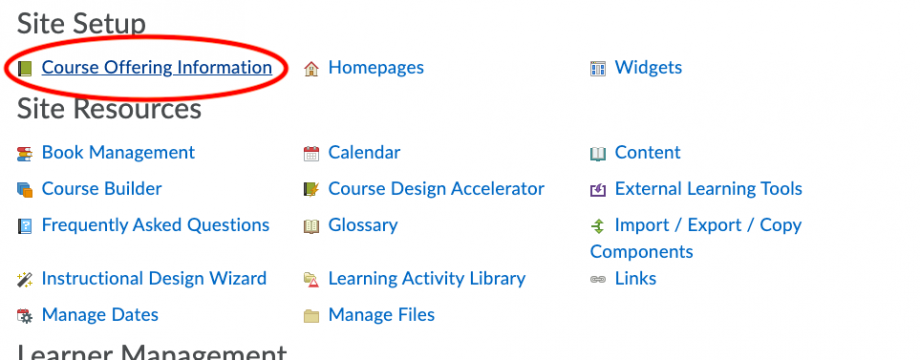
3. In the list of options, you should see Active. Click the checkbox next to Active and click Save, at the bottom of the page, to confirm the change.

You have now made your course Active, and it will be able to be accessed by students.
Important: If a Start Date and End Date are set but the instructor does not select Course is active, the course does not become accessible to learners on the selected Start Date. The course must be activated by selecting Course is active.
Course start and end date considerations
If no Start Date and End Date are set in the Course Offering Information, the course is immediately available for learners to access in the My Courses widget and in the Select a Course menu.
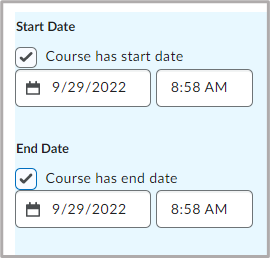
Figure: Set a Start Date and End Date for your course.
Note the following start and end date considerations:
- If a course is active, the course appears in the My Courses widget, but learners will not be able to access it until the start date has passed.
- If a course is active and the end date has passed, the course will still be visible in the My Courses widget but will not be able to be opened.
- If a Start Date and End Date are set but the instructor does not select Course is active, the course does not become accessible to learners on the selected Start Date. The course must be activated by selecting Course is active.
Important: Make sure that the end date is after all final assessments and expected student course activity has been completed, otherwise students will not be able to access your course once the end date has come to pass.
