Accommodations
This feature enables instructors to grant learners accommodations through the Classlist tool. Accommodation options currently available include:
- additional time to complete quizzes at the course level
To set accommodations at the course level follow these steps:
1. Go to classlist under Communication in the Navbar
2. Find the student and click the downbar next to the student’s name
3. Click edit accommodations
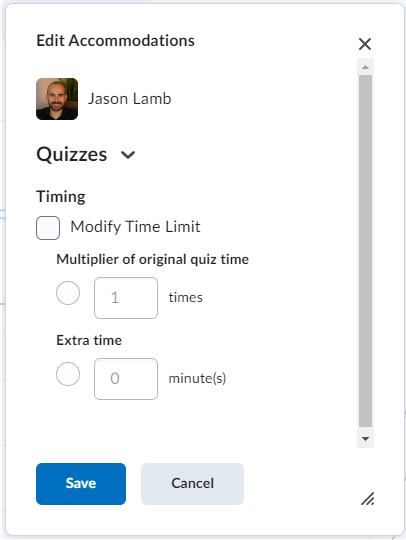
4. Set time limit and controls then click Save
Once granted, these accommodations apply to all quiz activities in a course for that learner. The additional time can be applied in terms of quiz time multipliers (for example, 1.5x quiz time) or +minutes (for example, an additional 30 minutes) on every quiz in a course.
NOTE: You can assign 0.5x quiz time, which would half the available quiz time. Be careful to not cut time from someone!
Quiz-specific special access can overwrite an accommodation for any user on a quiz-by-quiz basis. When you overwrite an accommodation and then click Save, a warning describing the impact of overwriting an accommodation appears. Further accommodation options and enhancements are planned for this year.
For information on how to set Special Access for quizzes and assignments please visit: https://avenuehelp.mcmaster.ca/exec/special-access/
For more information on accommodations from our vendor, visit their support site on how to view user accommodations, as well as how to edit user accommodations.
