At McMaster, we offer two types of course request. Typically if teaching an undergraduate or graduate course that is found in Mosaic, you would request a registrar course shell.
However, we also offer the option of requesting sandbox/communication shells. This specific request form can be found at the Educational Technologies Support helpdesk.
Request Steps
1. Select ‘(Instructor) Request a new course shell’
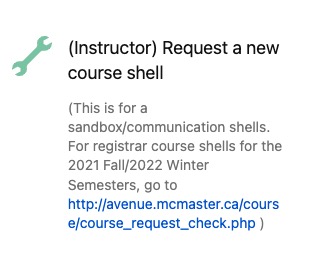
2. A new window will appear over the page. Here, fill out the relevant information to for your course.
Required information includes:
- Your MAC ID
- The faculty/department this shell is being requested on behalf of
- Your role at the University
- The course title
- The course’s primary instructor (MAC ID)
- A brief course description
- The course term
- Enter course term here (Year, Fall/Winter or Spring/Summer), or enter “Continuing” for multiple terms, or “Playground” for Sandbox test environments
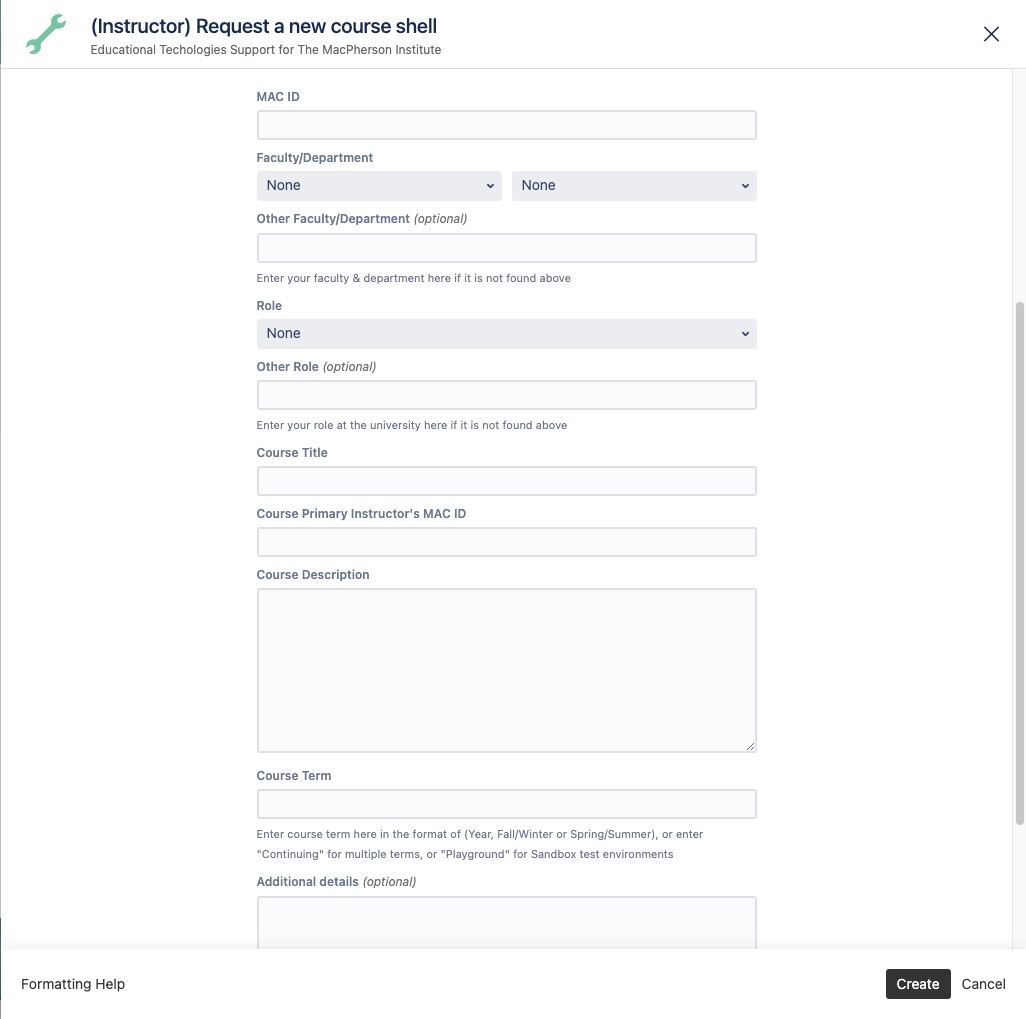
3. Once you’ve filled in the information, click ‘create’. Your course request will then be sent to the Avenue team, where it will be approved and then processed.
