You can set your pronouns through your Account Settings
1. Click on your name in the top right hand corner of the screen after logging into Avenue to Learn.
2. Select Account Settings from the menu options:
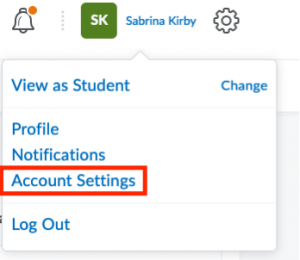
3. To allow other Avenue users to see your pronouns, check the box labelled Allow others to see my pronouns.
4. Select the Use different pronouns option, and then enter your pronouns.
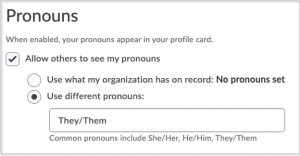
5. Make sure to Save your changes.
Once this has been completed, other users will be able to see the pronouns you have set in your profile card and within the class list:
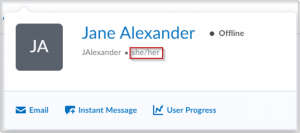
Please review important information for students regarding McMaster’s Code of Student Rights and Responsibilities in an online learning environment.
