If unable to login into Avenue to Learn, It may be one of the following issues:
1. Your MACID has expired
You will need to contact the University Technology Services (UTS) at uts@mcmaster.ca or by phone at 905-525-9140 x24357 to reactivate your MACID.
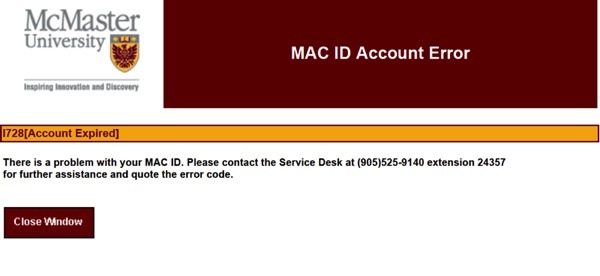
2. Other issues
If you receive the following error when you login to Avenue, either your password is incorrect, your MACID is incorrect or your MACID is locked. You will need to contact the University Technology Services (UTS) at uts@mcmaster.ca or by phone at 905-525-9140 x24357 to unlock your MACID or reset your password.
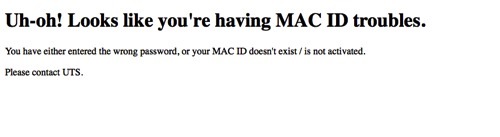
This error could also mean that your MACID does not exist in Avenue yet. This could be because you have just recently activated your MACID and the MACID hasn’t come through to our system yet or because you have a courtesy/temporary account which needs to be manually added into the system. In the latter case, please contact us at http://avenue.mcmaster.ca/support/ and we will add your account to Avenue. Please keep in mind that adding accounts to our system is an overnight process.
Possible Solutions to try:
- Try accessing avenue from the login page at http://avenue.mcmaster.ca/ where you first click ‘login’. If that doesn’t work, try clicking the browser check from https://avenue.cllmcmaster.ca/d2l/systemCheck
- Clear your cache and cookies, ensure that any pop up blockers are disabled, try TWO browsers, like Firefox and Chrome, or Safari and Chrome.
- Do a virus scan.
- Try logging on a different computer. If a different computer works, then it’s likely that something on the original computer is causing the issue
