Unfortunately, once an assignment has been successfully submitted you cannot delete it. However, if you have the ability to make another submission you can make a resubmission. Please indicate that your new submission is your final submission by contacting your instructor directly or through other appropriate methods (e.g. comments in assignment submission).
To re-submit an assignment follow these steps:
1. From Assignments, select the assignment you want to resubmit your file to.
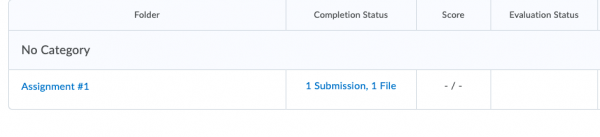
2. Scroll down to the Submit Assignment section and click Add a File.
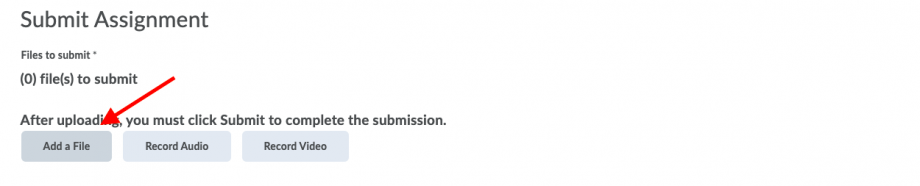
3. Browse for the file that you want to resubmit and click Add.
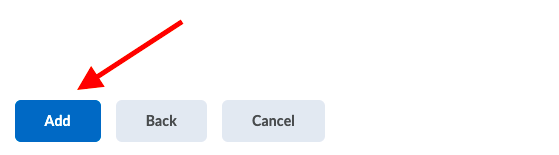
4. Enter any comments you want to submit with the file, then click Overwrite or Submit—this will depend on the options your instructor has set for the assignment.
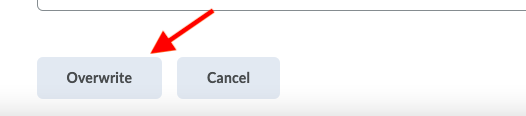
5. If a confirmation window pops up that indicates you are going to override previous submissions click yes. Contact your instructor to ensure let them know you are resubmitting a file. If your instructor has allowed for multiple submissions then this window will not pop up. Please let your instructor know that your recent assignment upload is your final submission.
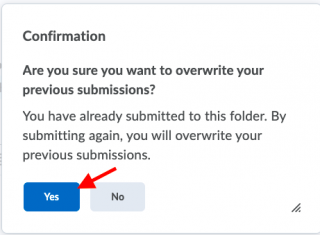
For a video tutorial please watch our Vendor’s Video:
