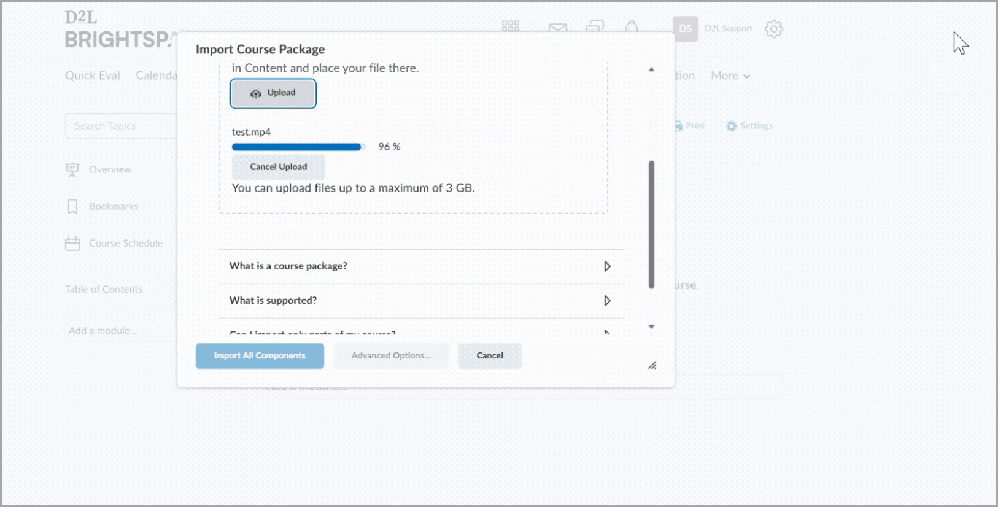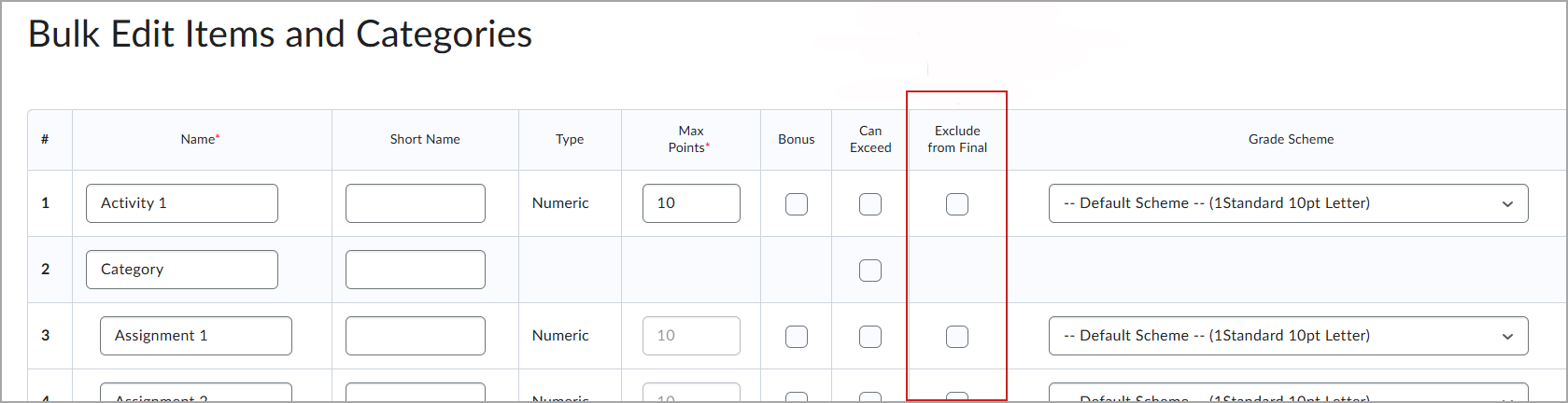Brightspace – Progress bar for uploading files | New
With this release, Brightspace improves visual consistency and accessibility by updating progress bar indicators across several tools. These improvements enhance support for screen readers and assistive technologies.
Visual indicators have been updated in the following areas:
- New Content Experience – Upload a file
- Quizzes – Add Existing Question
- Import Quiz Questions – Upload a file
- Quiz Study Support – Check if the quiz meets the study support requirements
- Generate Question – Choose a file to generate a question
- Content Uploader – Upload a file
- Manage Groups – Export progress bar
- Upload File (Classic Content) – Upload a file
Figure: An example of the progress bar updating as a user adds a module to the Table of Contents in D2L Brightspace, indicating the step-by-step progress.
Brightspace Editor – Equation editor now uses the latest WIRIS version | Updated
The equation editor Instructors and Learners use to compose equations in the Brightspace Editor (WIRIS) has been updated to the latest version, 7.24.0.
This update includes no functional changes to the equation editor, but does include WIRIS defect fixes.
Grades – Bulk edit now supports excluding items from final grade | Updated
Instructors can now use the Exclude from Final column when bulk editing grade items in the Grades tool. Selecting this option excludes the grade item from the final grade calculation.
Previously, this setting was only available when editing individual grade items. This enhancement helps instructors manage large grade books more efficiently by allowing them to update multiple items at once.
| Note: This option is only available in courses using the Points grading system. Courses using Weighted or Formula grading systems can exclude items by assigning a weight of 0 or excluding them from the formula, respectively. |
|---|
Figure: In the Bulk Edit Items and Categories page, select Exclude from Final for each item to omit from the final grade.
This feature implements the following PIE items:
- D1773 (Bulk Edit Grade Item)
- D9984 (Course-level configuration to include/exclude grade from Final Grade)
- D8386 (Gradebook – Bulk edit)
- D8515 (Add a category in the bulk edit)